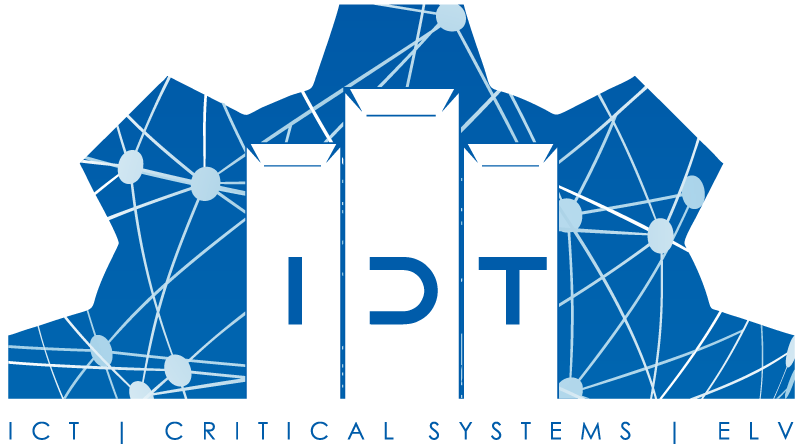Managed IT Services.
Business IT Support
Business IT includes systems such as Customer Relationship Management, Enterprise Resource Planning, Kitchen Order Ticketing systems, Point of Sale Systems require databases and process structures for accountability, record-keeping, and transaction processing. Such systems require constant audits, network services, and security within their network. Maintenance of such systems must be of utmost importance for the organization. For ease of operations, third-party systems such as banking, card payments, and voucher systems need to be recorded in databases in real time to avoid confusion and resentments of customers. Business IT support will ensure that the business runs smoothly with IT services.
Remote Support
Remote support is a ticket where IDawn will directly engage remotely with the customer’s PC/server through a remote desktop to troubleshoot or configure systems and services. Remote support will engage in a capacity similar to the help desk service but hands On. The IT expert will request access and upon consent, will engage and sort out every requirement of the client as agreed upon. This service will be conducted via phone call and remote connection.
Hardware Support
Hardware support can range from the installation of a personal computer or repair to the installation of servers and networks. The hardware support does not only limit to computers but to peripheral IP equipment in the capacity of cabling, neatening, collocating, exchanging, and replacing hardware even in large IT farms such as Data Centers.
Anti-Virus Protection
The IT expert will install, troubleshoot and perform full antivirus protection on systems whether it be a PC or a Large network of PCs and servers. The IT expert will ensure that the antivirus protection is up to date and keep client systems updated with the latest updates to ensure maximum protection from viruses, malware, ransomware, and other malicious programs.
Help Desk Services
The purpose of the help desk is to assist clients with IT problems through phone call instructions and require the client to physically perform the tasks. These IT problems can range from setting up a computer, installations, updating, printer configuration, upgrading hardware, and troubleshooting PC, servers, and firewalls. The helpdesk does not limit itself to computers alone, but also extends to components within the Local Area Network or a Metropolitan Area Network. These networks might need configurations to route traffic, configure switches, setting up access control systems, and surveillance systems. Troubleshooting and methods of repair can also be supported through the help desk.
Onsite Support
Onsite support is a ticket where the IT expert visits the site of the client upon request and provides all mentioned services mentioned in the help desk services. This service will only be activated if the help desk nor remote support does not solve the issue. The onsite support, if it requires a more advanced solution, will raise the ticket to the IT specialist and subsequently to the engineering department if redesigning or engineering work is required.
Network Support
Network support is a service that is done in both remote and onsite tickets. The IT expert will troubleshoot, configure, audit, and create a network and configure switches and peripheral access to the network. This service will ensure that the network LAN or the WAN will operate to client satisfaction as possible by the infrastructure in place. This service is available from small LANs to enterprise-level networks.
Admin/Cloud Server Administration
The IT expert will create and maintain client office storage and cloud storage whilst controlling access and disabling unnecessary APIs, features, and services to optimize the cloud and storage. Allocation of resources, bandwidth, rights, permissions, and audits are required. The expert will enable services, and check on databases and settings to ensure proper server operation while upgrading, updating, and troubleshooting the cloud server and maintaining the health periodically to allow the smooth operation of the client.